Configuring Implementing Public and Private Cloud Solutions: Hands-On
เพียงหลักสูตรเดียวท่านก็สามารถติดตั้ง Public และ Private Cloud ได้ด้วยตัวท่านเอง
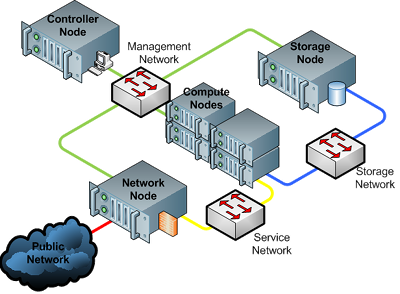 |
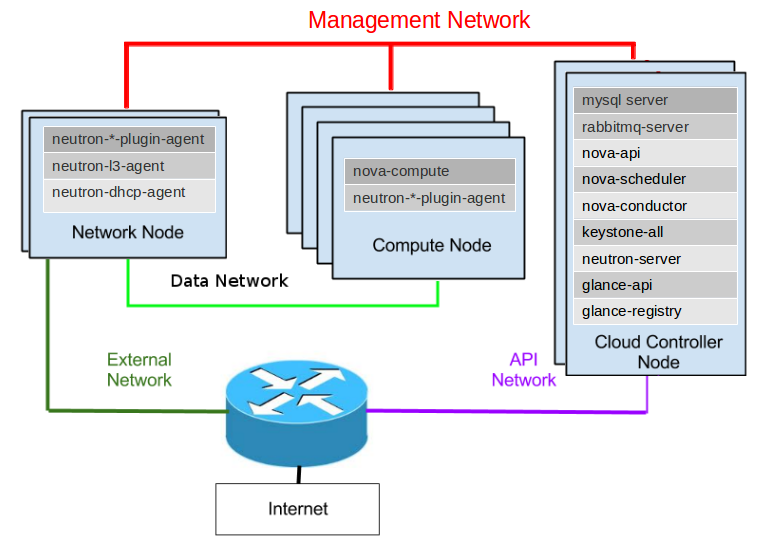 |
ปัจจุบันระบบ Cloud ได้รับความนิยมติดตั้งใช้งานอย่างแพร่หลายสำหรับองค์กรขนาดกลางและขนาดใหญ่ โดยฌฉพาะองค์กรที่มี Data Center เป็นของตนเองก็สามารถติดตั้งและใช้งาน Private Cloud เป็นของตนเอง แต่มีผู้ใดบ้างที่รู้ถึงเบื้องหลังประสิทธิภาพอันทรงพลังของ Cloud Computing ในด้านการคำนวณ ประมวลผล ความสามารถในการบริการเครือข่ายและพลานุภาพของการจัดเก็บและบริหารจัดการข้อมูล หลักสูตรนี้จะสามารถให้คำตอบท่านในทุกซอกทุกมุมของข้อสงสัย และความรู้ที่จะทำให้ท่านสามารถออกแบบติดตั้ง Public และ Private Cloud ได้ด้วยตัวท่านเอง ซึ่งเรากล้ารับประกันว่า เมื่อผ่านการอบรมในหลักสูตรนี้แล้วท่านจะสามารถติดตั้งและใช้งาน Cloud ได้ด้วยตัวท่านเองอย่างแน่นอน
สิ่งที่ท่านจะได้จากการเรียนหลักสูตรนี้
จัดสร้าง Public และ Private Cloud ที่รับรองผลว่าท่านจะสามารถติดตั้งได้ด้วยตนเองแน่นอน
จัดสร้าง Private Cloud Hosting แบบ On-site เพื่อเพิ่มประสิทธิภาพการบริการข้อมูลด้านไอที
ประเมินกลยุทธ์การย้าย Data Center ของท่านไปสู่ Cloud
เรียนวิธีการติดตั้ง Cloud ด้วยเครื่องมือทางซอฟแวร์
จัดสร้าง Hybrid Cloud Solution เพื่อรองรับความต้องการทางธุรกิจ
พิสูจน์ทราบกุญแจสำคัญด้านการรักษาความปลอดภัยต่อการใช้งาน Private Cloud
ภาคปฏิบัติในหลักสูตรนี้
ติดตั้ง/จัดคอนฟิกและบริหารจัดการ OpenStack
ติดตั้ง Public และ Private Cloud ด้วย Server ของจริง
พัฒนาและประยุกต์ใช้งาน VPC พร้อมด้วย Private Subnet และ VPN Solution
 |
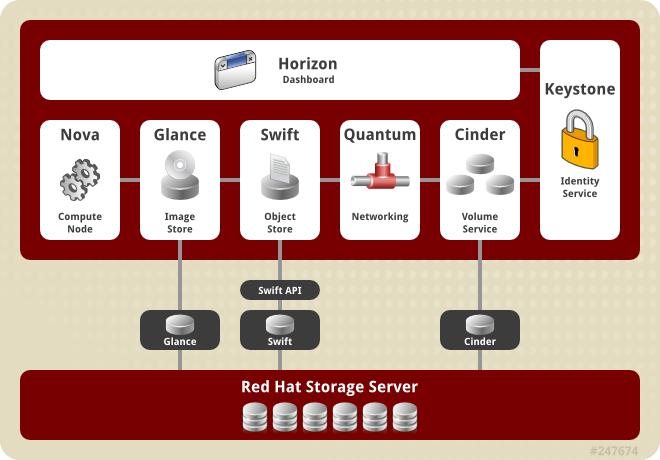 |
รายละเอียดหลักสูตร
Openstack Example Architectures
Example Architecture : Legacy Networking (nova)
Detailed Description
Optional Extensions
Example Architecture : OpenStack Networking
Detailed Description
Example Component Configuration
Parting Thoughts on Architectures
Provisioning and Deployment
Automated Deployment
Disk Partitioning and RAID
Network Configuration
Automated Configuration
Remote Management
Parting Thoughts for Provisioning and Deploying OpenStack
Designing for Cloud Controllers and Cloud Management
Hardware Considerations
Separation of Services
Database
Message Queue
Conductor Services
Application Programming Interface (API)
Extensions
Scheduling
Images
Dashboard
Authentication and Authorization
Network Considerations
Compute Nodes
Choosing a CPU
Choosing a Hypervisor
Instance Storage Solutions
Off Compute Node Storage—Shared File System
On Compute Node Storage—Shared File System
On Compute Node Storage—Nonshared File System
Issues with Live Migration
Choice of File System
Logging
Networking
Scaling
The Starting Point
Adding Cloud Controller Nodes r
Segregating Your Cloud
Cells and Regions
Availability Zones and Host Aggregates
Scalable Hardware
Hardware Procurement
Capacity Planning
Burn-in Testing
Storage Decisions
Ephemeral Storage
Persistent Storage
Object Storage
Block Storage
SOpenStack Storage Concepts
SChoosing Storage Backends
Network Design
Management Network
Public Addressing Options
IP Address Planning
Network Topology
VLAN Configuration Within OpenStack VMs
Multi-NIC Provisioning
Multi-Host and Single-Host Networking
Services for Networking
NTP
DNS
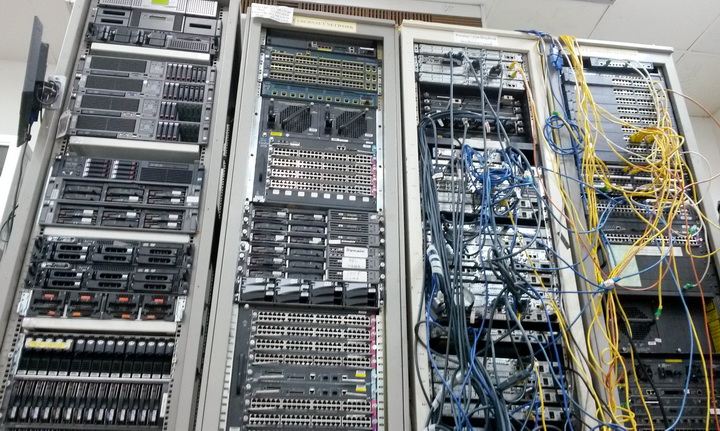
OpenStack Installation and Configuration
Architecture
Overview
Conceptual architecture
Example architectures
Basic environment configuration
Networking
Network Time Protocol (NTP)
Security
Database
OpenStack packages
Messaging server
Configure the Identity Service
Identity Service concepts
Install the Identity Service
Define users, tenants, and roles
Define services and API endpoints
Verify the Identity Service installation
Install and configure the OpenStack clients
Install the OpenStack command-line clients
Set environment variables using the OpenStack RC file
Create openrc.sh files
Configure the Image Service
Image Service overview
Install the Image Service
Verify the Image Service installation
Configure Compute services
Compute service
Install Compute controller services
Configure a compute node
Add a networking service
OpenStack Networking (neutron)
Legacy networking (nova-network)
Add the dashboard
System requirements
Install the dashboard
Add the Block Storage service
Block Storage
Configure a Block Storage service controller
Configure a Block Storage service node
Verify the Block Storage installation
Add Object Storage
Object Storage service
System requirements for Object Storage
Plan networking for Object Storage
Example of Object Storage installation architecture
Install Object Storage
Install and configure storage nodes
Install and configure the proxy node
Start services on the storage nodes
Verify the installation
Add another proxy server
Add the Orchestration service
Orchestration service overview
Install the Orchestration service
Verify the Orchestration service installation
Add the Telemetry module
Telemetry
Install the Telemetry module
Install the Compute agent for Telemetry
Configure the Image Service for Telemetry
Add the Block Storage service agent for Telemetry
Configure the Object Storage service for Telemetry Verify the Telemetry installation
Add the Database service
Database service overview
Install the Database service
Verify the Database service installation
Launch an instance
Launch an instance with OpenStack Networking (neutron)
Launch an instance with legacy networking (nova-network)
หากท่านสนใจสามารถสอบถามเพิ่มเติมได้ที่ T. 081-6676981, 089-7767190,
02-2740864, 02-2740867
หรือ ![]() : This email address is being protected from spambots. You need JavaScript enabled to view it., This email address is being protected from spambots. You need JavaScript enabled to view it. , This email address is being protected from spambots. You need JavaScript enabled to view it.
: This email address is being protected from spambots. You need JavaScript enabled to view it., This email address is being protected from spambots. You need JavaScript enabled to view it. , This email address is being protected from spambots. You need JavaScript enabled to view it.
![]() Facebook.com/cyberthai
Facebook.com/cyberthai ![]() Line ID : cyberthai
Line ID : cyberthai
ข้อมูลเพิ่มเติมเกี่ยวกับหลักสูตร
หลักสูตรนี้เกี่ยวข้องกับอะไรบ้าง
หลักสูตรนี้เกี่ยวข้องกับวิธีการติดตั้ง Private Cloud เพื่อนำมาใช้ประโยชน์ในองค์กรและให้ความรู้วิธีการติดตั้ง การจัดคอนฟิก การบริหารจัดการรวมไปถึงวิธีการใช้งาน รวมทั้งรู้วิธีการที่จะ Migrate Data center ของท่านไปสู่ Private Cloud สามารถทำได้อย่างไร เป็นการเรียนภาคปฏิบัติอย่างเป็นขั้นเป็นตอนอย่างละเอียด หลังจากที่ท่านผ่านหลักสูตรนี้แล้ว ทุกท่านจะสามารถติดตั้ง Private Cloud ได้อย่างแน่นอน อีกทั้งยังสามารถประยุกต์และปรับแต่งให้เข้ากับความต้องการของแต่ละองค์กรได้เป็นอย่างดีและแน่นอน นอกจากนี้ท่านจะได้เรียนวิธีการทดสอบและประเมินระบบรักษาความปลอดภัยของ Private Cloud อีกด้วย
ใครจะได้ประโยชน์จากการเรียนหลักสูตรนี้
ผู้บริหารระบบไอซีที รวมทั้งผู้ให้บริการระบบเครือข่ายและระบบจัดเก็บข้อมูล นักวิเคราะห์และผู้จัดการดูแล Data Center ที่กำลังจะพิจารณาใช้ Private Cloud สำหรับองค์กร นอกจากนี้ผู้จัดการฝ่ายที่ไม่ได้อยู่ในระบบไอทีก็จะได้ประโยชน์จากหลักสูตรนี้เช่นกัน
ความรู้พื้นฐานที่ต้องการ
มีความรู้พื้นฐานเกี่ยวกับ Cloud Computing มาบ้าง รวมทั้งความรู้การใช้อินเตอร็เน็ต ตลอดจนความรู้ในการใช้งานวินโดว์ รวมทั้งความรู้ระบบเครือข่ายก็เป็นสิ่งที่ต้องการสำหรับหลักสูตรนี้เช่นกัน
เครื่องมือที่ ใดบ้างที่เกี่ยวข้องกับ Cloud ที่จะใช้ในหลักสูตรนี้
Open Source โดยใช้ Linux เป็นระบบปฏิบัติการ
ใช้ OpenStack เพื่อดำเนินการติดตั้งและคอนฟิก Private Cloud
มีการเขียนโปรแกรมในหลักสูตรนี้หรือไม่
ไม่มีแต่มีการอ้างอิงถึง Application Programming Interface (API) เพื่อที่จะเชื่อมต่อกับ Cloud Computing Technology และใช้ Script เพื่อติดตั้ง Private Cloud
