Big Data Analytics with Business Analytics Tools
การวิเคราะห์ข้อมูลถือเป็น Business Intelligence อย่างหนึ่ง ซึ่งเป็นศาสตร์ของการนำเอาข้อมูลจากแหล่งต่างๆ มาร่วมวิเคราะห์ด้วยกัน เพื่อช่วยปรับปรุงธุรกิจหรือการตลาด ช่วยให้สามารถตัดสินใจในทางธุรกิจและการตลาดมีความแม่นยำมากขึ้น สามารถพยากรณ์พฤติกรรมของลูกค้า ในลักษณะเรียลไทม์หรือกึ่งเรียลไทม์ อีกทั้งยังสามารถวเคราะห์การเกิดทุจริต ความเสี่ยงของการให้เครคิต การพยากรณ์อากาศและอื่นๆ อีกมากมาย
หลักสูตรนี้ จะช่วยให้ผู้เข้ารับการอบรม สามารถใช้เครื่องมือดึงเอาแหล่งข้อมูลต่างๆ ทั้งที่มีอยู่แล้ว หรือแหล่งข้อมูลใหม่ๆ เพื่อนำมาสกัด กลั่นกรอง จากนั้นนำเข้าไปในระบบของ Big Data และดำเนินการวิเคราะห์ ในเชิง Predictive และ Prescriptive และแม้แต่ Diagnostic Analytics จากนั้น จัดทำ Report และ Dashboard รวมทั้งการแสดงแผนภาพในรูปแบบของ Chart ต่างๆที่ต้องการ ทั้งหมด ล้วนเป็นภาคปฏิบัติ
เครื่องมือที่ใช้ในหลักสูตรนี้ คือ Pentaho ซึ่งเป็น BI Platform ที่มีขีดความสามารถในการทำการวิเคราะห์แบบ OLAP, Data Repositories, Transformation Management, Job Scheduling, Reporting, Dashboards, Cubes, PDI, Data Validation, Mapping, Regular Expression. หลักสูตรนี้เป็นหลักสูตรประยุกต์ที่ท่านสามารถนำไปใช้งานได้จริง
สอนด้วยเครื่องมือที่ใช้ทำ Big Data จริง ได้แก่ Infrastructure ที่ประกอบไปด้วยระบบเครือข่าย และ Server ที่จำลองการทำงานของ Big Data จริงๆ
ระยะเวลาอบรม 3 วัน
รายละเอียดหลักสูตร
1. The Rise of Pentaho Analytics along with Big Data
Pentaho BI Suite – components
Setting Up the Ground
Pentaho BI Server and the development platform
The JAVA_HOME and JRE_HOME environment variables
Running Pentaho BI Server
Pentaho Action Sequence and solution
The JPivot component example
The message template component example
The embedded HSQLDB database server
Saiku installation
2. Pentaho Administration Console (PAC)
Creating data connections
The Hadoop architecture
The Hadoop ecosystem
Hortonworks Sandbox
3. Pentaho Data Integration (PDI)
The Pentaho Big Data plugin configuration
Importing data to Hive
Putting a data file into HDFS
Loading data from HDFS into Hive (job orchestration)
4. Getting Familiar with Pentaho User Console
Adding content to favorites
Accessing a solution's folders and files
Creating a new solution folder
Renaming a solution's folder
Moving a folder to Trash
Showing basic folder properties
Changing a folder's permissions
Renaming a file in a folder
Showing a basic file's properties
Changing a file's permissions
Moving a file to Trash
Moving a file to a different folder
Restoring content items from Trash
Permanently deleting content from Trash
Uploading content to a solution folder
5. Configuring Your BA Server Instance
Accessing the Administration perspective
Creating a new user
Deleting an existing user
Editing an existing user
Creating a new role
Deleting an existing role
Editing an existing role
Managing system roles
Configuring authentication through the LDAP server (EE version)
Managing the mail server configuration
Cleaning up aged generated files immediately
Scheduling the cleanup of aged generated files
6. Defining BA Server Data Sources
Creating a new native JDBC data source
Defining a JNDI connection in the BA Server
Creating a new JNDI JDBC data source
Updating an existing JDBC data source
Creating a new analysis data source
Updating an existing analysis data source
Creating a new metadata data source
Exporting an existing data source
Creating a new data source from a CSV file using the wizard
Deleting an existing data source
7. Defining Business Models with the Pentaho Metadata Editor
Using a JNDI connection for development
Managing JDBC database connections
Reviewing physical layer tables' columns
Deriving business models from the physical layer
Reviewing business tables' column properties
Applying formatting properties to business tables' fields
Adding new calculated columns to model entities
Defining joins between business tables' entities
Creating business view categories
Applying security to the domain model elements
Publishing metadata definitions to BA Server
8 Creating Reports Using Pentaho Interactive Reporting
Creating a simple interactive report
Editing an existing report
Adding groups and totals to reports
Changing the labels in an interactive report
Reorganizing table columns
Adding filters to limit a report's output
Exporting reports in the Excel or PDF format
9. Creating Analysis Reports
Creating and publishing a Mondrian schema
Creating a new analysis report from scratch
Adding subtotals to rows' categories
Adding graphical indicators to table's cells
Changing the columns' sort order
Adding a simple calculated measure
Creating visualizations with Pentaho Analyzer
Exporting reports in the Excel or PDF format
Creating an analysis report using Saiku
10. Creating Reports Using Pentaho Report Designer
Configuring JNDI connections for development
Managing JDBC connections
Managing ETL connections
Using layouts to simplify report development
Using style sheets to consistently manage fields' formats
Changing field properties at runtime with formulas
Using input parameters
Using groups to define report aggregations
Using functions to add calculated fields
Using subreports to embed content
Embedding microcharts in reports with sparklines
Adding charts to our report
11. Creating Dashboards
Creating a simple dashboard from scratch
Adding prompts to get user input
Creating a multiple-content dashboard
Linking different content and enabling interaction
Creating dashboards using CDE
12. Visualization of Big Data
Data visualization
Data source preparation
Repopulating the nyse_stocks Hive table
Pentaho's data source integration
Visualizing data using CTools
Visualizing trends using a line chart
Interactivity using a parameter
Multiple pie charts
Waterfall charts
CSS styling
13. Working with Databases
Connecting to a database
Getting data from a database
Getting data from a database by providing parameters
Getting data from a database by running a query built at runtime
Inserting or updating rows in a table
Inserting new rows where a simple primary key has to be generated
Inserting new rows where the primary key has to be generated based on stored values
Deleting data from a table
Creating or altering a database table from PDI (design time)
Creating or altering a database table from PDI (runtime)
Inserting, deleting, or updating a table depending on a field
Changing the database connection at runtime
Loading a parent-child table
Building SQL queries via database metadata
Performing repetitive database design tasks from PDI
Reading and Writing Files
Reading several files at the same time
Reading semi-structured files
Reading files having one field per row
Reading files with some fields occupying two or more rows
Writing a semi-structured file
Providing the name of a file (for reading or writing) dynamically
Using the name of a file (or part of it) as a field
Reading an Excel file
Getting the value of specific cells in an Excel file
Writing an Excel file with several sheets
Writing an Excel file with a dynamic number of sheets
14. Working with Big Data and Cloud Sources
Loading data into Hadoop
Getting data from Hadoop
Loading data into HBase
Getting data from HBase
15. File Management
Copying or moving one or more files
Getting files from a remote server
Copying or moving a custom list of files
Comparing files and folders
Working with ZIP files
Encrypting and decrypting files
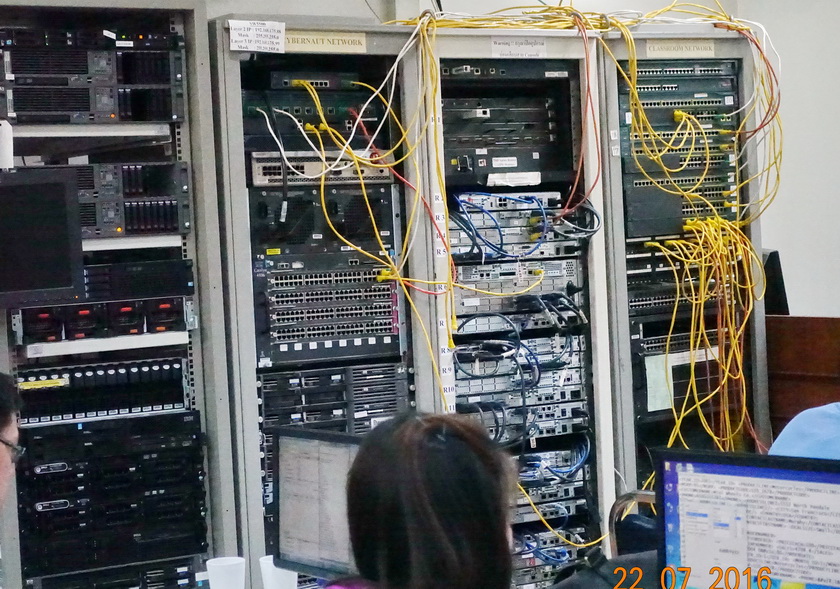 |
 |
หากท่านสนใจสามารถสอบถามเพิ่มเติมได้ที่ T. 081-6676981, 089-7767190,
02-2740864, 02-2740867
หรือ ![]() : This email address is being protected from spambots. You need JavaScript enabled to view it., This email address is being protected from spambots. You need JavaScript enabled to view it. , This email address is being protected from spambots. You need JavaScript enabled to view it.
: This email address is being protected from spambots. You need JavaScript enabled to view it., This email address is being protected from spambots. You need JavaScript enabled to view it. , This email address is being protected from spambots. You need JavaScript enabled to view it.
![]() Facebook.com/cyberthai
Facebook.com/cyberthai ![]() Line ID : cyberthai
Line ID : cyberthai

